Wiki.js Setup
Install nodejs
Enable nodejs v22 in the dnf repository:
dnf module enable nodejs:22
The result should be like that:
Last metadata expiration check: 2:29:44 ago on Sun 01 Jun 2025 07:37:42 AM UTC.
Dependencies resolved.
==================================================================================================================
Package Architecture Version Repository Size
==================================================================================================================
Enabling module streams:
nodejs 22
Transaction Summary
==================================================================================================================
Is this ok [y/N]: y
Complete!
Install nodejs and npm
dnf install -y nodejs npm
Installation
Download the latest version of Wiki.js:
wget https://github.com/Requarks/wiki/releases/latest/download/wiki-js.tar.gz
Extract the package to a new folder /srv/wikijs:
mkdir /srv/wikijs
tar xzf wiki-js.tar.gz -C /srv/wikijs
cd /srv/wikijs
Rename the sample config file to config.yml:
mv config.sample.yml config.yml
Edit the config file and fill in your database and port settings (host: 172.17.0.6, port: 5432, user: wikijs, database: wikijs) and set hato true:
vim config.yml
On the PostgreSQL Server, give access to the user wikijs on the database wikijs from both web servers.
Add the following text in the file /var/lib/pgsql/17/data/pg_hba.conf
host wikijs wikijs 172.16.0.2/32 scram-sha-256
host wikijs wikijs 172.16.0.3/32 scram-sha-256
Back to our webserver, run Wiki.js with the command
node server
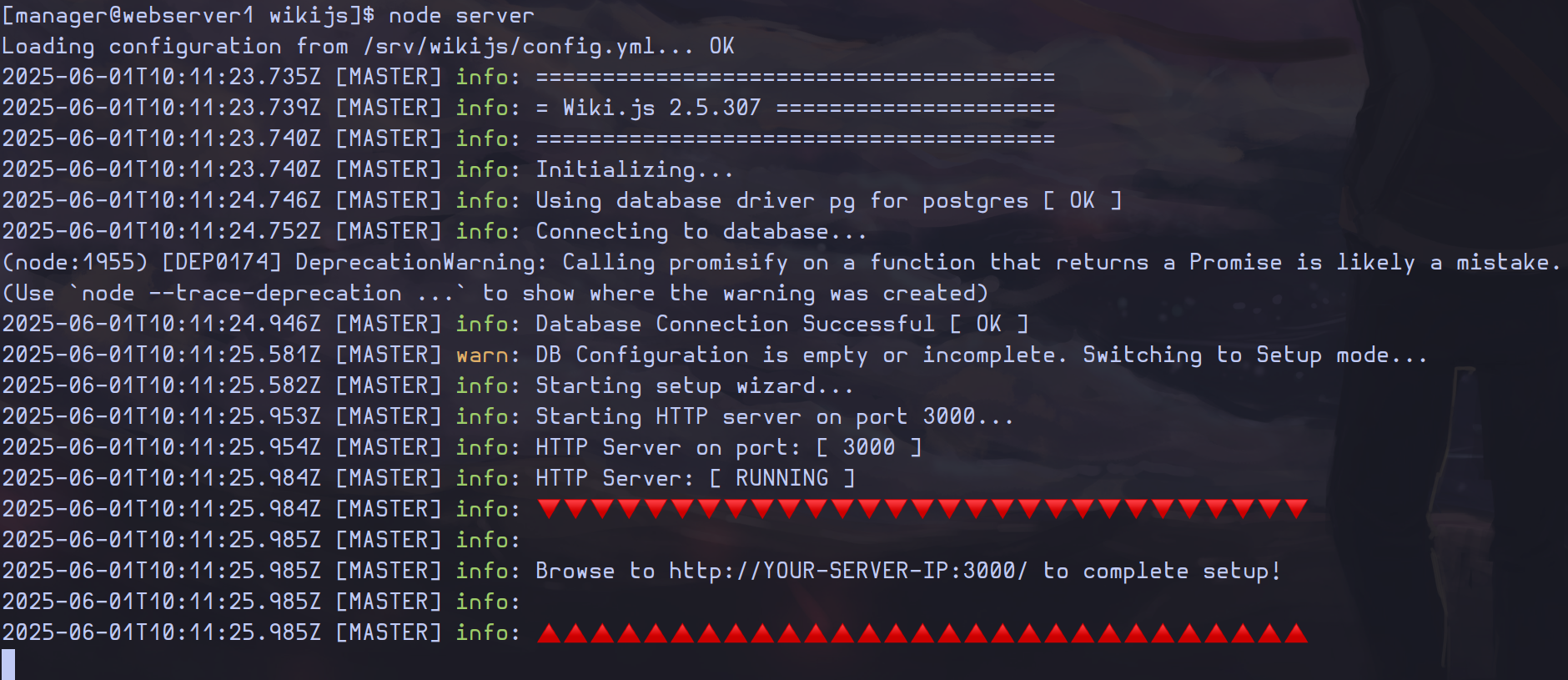
Open the browser with the URL http://172.16.0.2:3000/ and fill the form
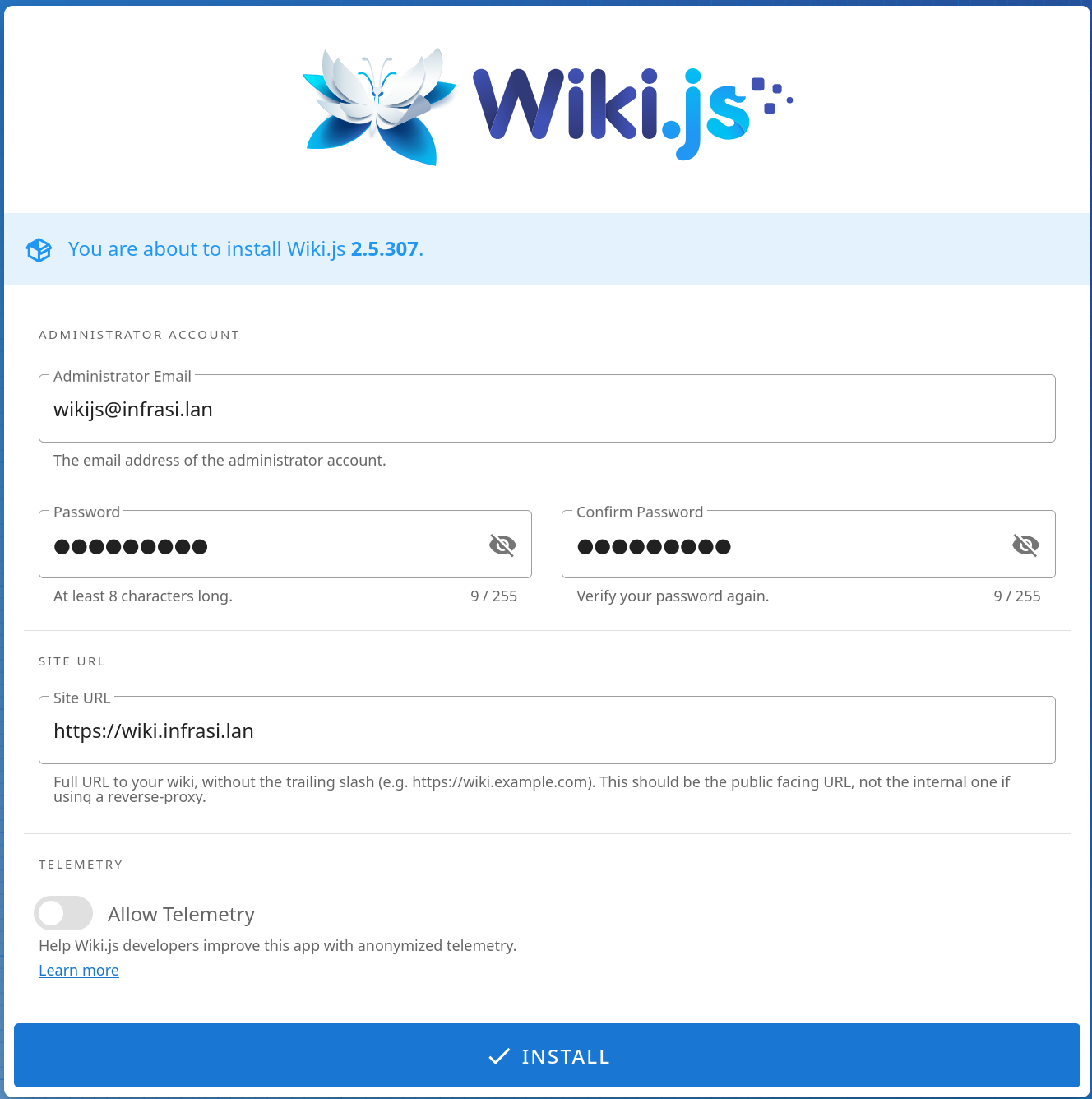
When the installation is complete, you will be redirected to the login page. The setup is complete, you can log in with the administrator account.
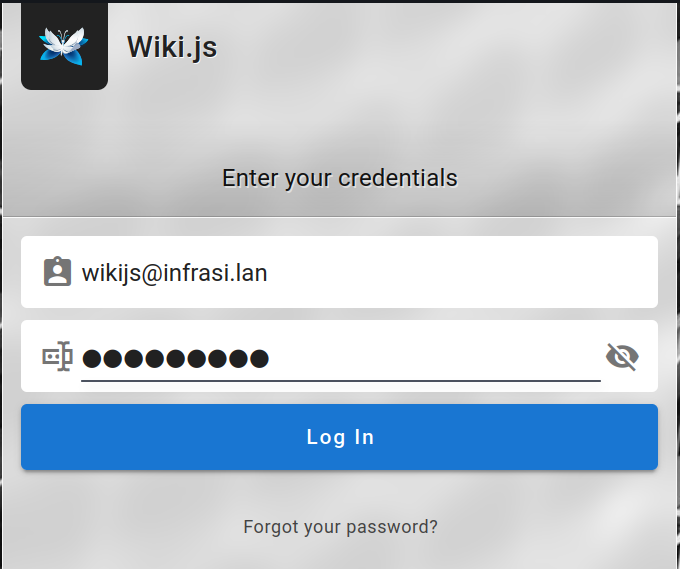

Run as service
Create a new system user to run wikijs and give complete ownership of /srv/wikijs to it
useradd -r wikijs -s /bin/false -d /srv/wikijs
chown -R wikijs:wikijs /srv/wikijs
Running the command cat /etc/passwd | grep wikijs, you should see something similar
wikijs:x:998:995::/srv/wikijs:/bin/false
And running ll /srv & ll /srv/wikijs, you should also see
total 4
drwxr-xr-x 6 wikijs wikijs 4096 Jun 1 09:56 wikijs
total 104
drwxr-xr-x 8 wikijs wikijs 4096 Mar 24 01:36 assets
-rw-r--r-- 1 wikijs wikijs 4974 Jun 1 09:56 config.yml
drwxr-xr-x 5 wikijs wikijs 4096 Jun 1 10:26 data
-rw-r--r-- 1 wikijs wikijs 34520 Mar 24 01:33 LICENSE
drwxr-xr-x 953 wikijs wikijs 36864 Mar 24 01:37 node_modules
-rw-r--r-- 1 wikijs wikijs 12267 Mar 24 01:33 package.json
drwxr-xr-x 17 wikijs wikijs 4096 Mar 24 01:33 server
Create a new file named wikijs.service inside directory /etc/systemd/system.
vim /etc/systemd/system/wikijs.service
Paste the following contents (assuming your wiki is installed at /var/wiki):
[Unit]
Description=Wiki.js
After=network.target
[Service]
Type=simple
ExecStart=/usr/bin/node server
Restart=always
User=wikijs
Environment=NODE_ENV=production
WorkingDirectory=/srv/wikijs
[Install]
WantedBy=multi-user.target
Reload systemd:
systemctl daemon-reload
Run the service:
systemctl start wikijs
Enable the service on system boot.
systemctl enable wikijs
